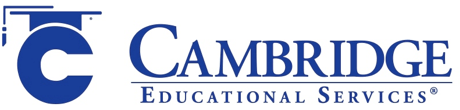Step 1: Prepare for Test Day
The goal of pre-testing is to collect accurate data. In order to gather accurate data you need to (1) simulate the testing experience as closely as possible and (2) communicate your data needs to Cambridge for timely data processing.
Simulate the Testing Experience
First, you need to simulate the testing experience as closely as possible. Schedule the pre-test, gather your materials, and prepare your students.
You have several options when you pre-test.
- If you are using Cambridge’s print, non-adaptive test you will be able to both receive score reports and review the test questions as a class.
- Schedule one unbroken test session if you are using this option.
- If you are using Cambridge’s non-adaptive test and having students enter their answers in our Online Answer Form, you will be able to both receive score reports and review the test questions as a class, as mentioned above.
- Students can easily use the Online Answer Form in class, at home in a scheduled test session, or on their own within a testing window.
- Schedule one unbroken test session or have students set aside time to take the entire test on their own if you are using this option.
- If you would prefer to have students complete an adaptive test, you can use the Cambridge Score Booster. You will not be able to review all the test questions as a class and you will not receive Cambridge’s assessment reports, but you will be able to discuss the testing experience and you will be able to log in and review the students’ testing attempts.
- The Score Booster tests are untimed. You can administer them in class or have students complete them as homework. The time required for each student to complete the test will vary, but you should set aside at least an hour per test section.
Be sure that you are familiar with the Proctor Checklist and Proctor Instructions (available in Step 2) and that you have collected and reviewed all the testing materials listed in the Proctor Checklist.
The proctor information is available for each proctoring situation (paper or online materials, in person or remote proctoring), so be sure to use the instructions that apply to your pre-testing implementation.
If you are using printed test booklets, look at the ScantronTM Information Form (included with your materials) to determine which of the tests students should take as a pre-test. It is absolutely necessary that students take the correct test as a pre-test because some teacher’s guide lessons draw from particular form codes to reinforce concepts. Do NOT administer the same test as both a pre- and post-test.
If you are self-scoring your tests, either have your students write their answers on a separate sheet of paper or contact a Cambridge rep to order blank Scantron forms. You will also need lined paper to distribute when students respond to the essay prompt.
Notify students ahead of time to bring several No. 2 pencils (online students can use any writing utensil), an acceptable calculator, and a watch to pace themselves while testing (optional). An acceptable calculator is defined as a four-function, scientific, or graphing calculator.
Communicate Your Data Needs
NOTE: If you are not receiving reports from Cambridge’s assessment service (either because you are self-scoring or because you are using the Score Booster), proceed to Step 2.
Before you pre-test, go to https://data.cambridgeed.com to verify your testing details and finalize your reports (including requesting custom lesson plans). You will log in using your location code and location email address. If you do not know your location code or the email address associated with your account, call (847) 299-2930. PrepMyData helps you confirm that you are ready for testing and that you will receive timely reports.
Pre-Slugging
Cambridge offers a pre-slugging service (we fill in your students’ names, IDs, etc. on their Scantron sheets). We recommend this service because:
- The sheets will be returned to the school with the student information already filled in, which saves time on the testing day and reduces the chance of errors.
- By providing additional information about the students’ class, teacher, homeroom, etc. Cambridge can create specialized data reports. For example, we can create an Instructor Summary and Error Analysis for Ms. Anderson’s 3rd period Algebra II class.
- If the school is using a pre- and post-test evaluation of student learning, pre-printing Scantron answer sheets is the best way to ensure that students are correctly matched.
You can download and then submit a pre-slugging file in the PrepMyData form. You MUST complete the PrepMyData form at least three weeks before testing in order to receive pre-slugged Scantrons.